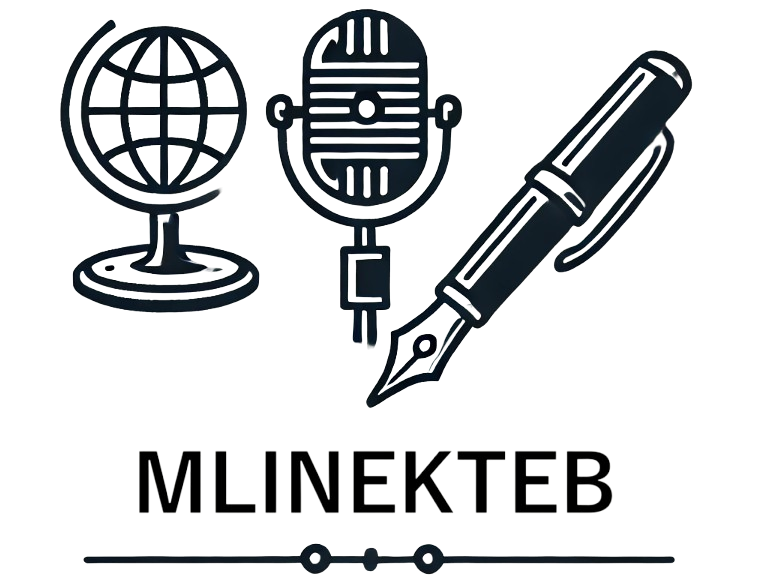Unleash the power of conversation! Speak any language, we’ll transcribe it into the language of your choice
- Select an Input Type from the dropdown (Text, Speech, or Audio File Upload).
- If using Speech, pick a Translation Mode (Real-time Translation or Manual Translation).
- Choose your Input Language (the one you speak/type) and your Output Language (the one you want to receive).
-
Depending on the Input Type:
- Text: Type your message. Once both languages are chosen and text is entered, the “Translate” button becomes enabled.
-
Speech: Click the microphone button to start/stop
transcribing.
- In Manual mode, press “Translate” afterward.
- In Real-time mode, translation updates automatically as you speak.
- Audio File Upload: Click “Select Languages” to pick one or more input languages, choose your output language from the main dropdown, select an audio file, then click “Upload & Transcribe.”
- A loading message appears during processing, and your translation is displayed under “Mlinekteb writes.” You can copy it or download it (TXT, Word, PDF).
0/500 characters
Download ➡️

Processing, please wait…
By using our service you agree with our Terms & Privacy Policy and Cookies Policy